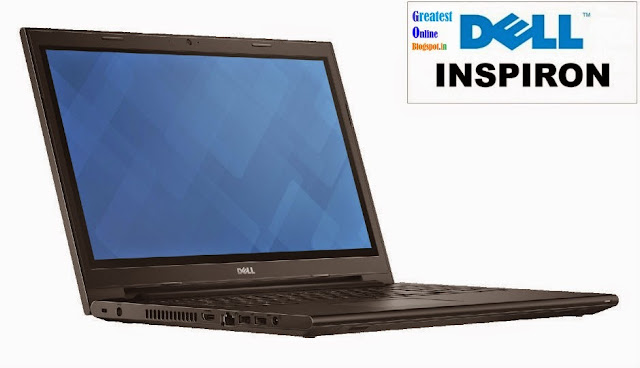The
Google Nexus 7 by Asus really kick-started the market for the mini
tablet. With this second generation, Google has really declared war
on the iPad mini - and with a screen that’s the highest resolution
in its class. While Apple reportedly struggles to make a mini with a
Retina display, Google and Asus have unleashed the new Nexus 7 with
1920 x 1200 display.
In
fact, it’s not just the screen that’s had a major upgrade. Gone
is the slightly tacky rubber back, replaced with a much smoother,
grip rear surface and new, sleek black lines that make this look,
well, cool - something unheard of in the Android tablet market until
now.
The
Nexus 7 is, without doubt, the best non-Apple tablet on the market.
The speed, screen and attention to detail make it head and shoulders
above the rest and nipping at Apple in terms of design and feel.It’s
easy to use and hold in one hand, and thanks to the placement of the
speakers, also an excellent portable media viewer.
For
owners of the original Nexus, this is also worth a look - it's a
complete overhaul rather than an upgrade, and one look at the
gorgeous screen in action will have you rushing to Google’s site to
order.
Nexus
7: Features
Along
with the high resolution 7-inch screen, the newest Nexus boast s 16
or 32GB of storage, along with wifi. There’s also a front 1.2
megapixel camera and, unlike the first version, a rear camera as
well, with a 5 megapixel sensor. There’s a micro USB port for
charging, although you’ll need to use the supplier wall charger to
get the most effective charge.
Nexus
7: Screen
The
screen is the Nexus 7’s killer feature, and it’s amazing. With a
resolution of 1920x1200, it’s higher definition than Apple’s iPad
Retina screen.However, Google and Asus have managed to do what Apple
can’t (yet, anyway) and fit the HD screen into a 7-inch tablet.
It’s
hugely impressive, and breathtaking when displaying 1080p video,
which looks bright, vibrant and flawless. Pictures also looks
stunning, and one hopes that developers will soon be releasing apps
that take advantage of the extra resolution.
Nexus
7: Performance
Unsurprisingly,
the processor and graphics systems also got a big boost to deal with
the power needed to drive 2.3 million pixels, and there’s a 1.5 GHz
Snapdragon S4 Pro at the heart of the Nexus 7.
Nexus
7: Battery
As
with the original Nexus, charging is a little fiddly, and the Nexus 7
seems very particular about which charger you use. It also has
support for wireless charging through the QI standard, but were were
unable to try this out.
Google
promised nine hours of battery life while watching video and ten
hours while browsing the web, and this seems a pretty good indication
of our findings - this is certainly a tablet that’ll last most long
flights, and give you a day by the pool without rushing for the
nearest wall socket.
Nexus
7: Verdict
The
Nexus 7 is without doubt the ‘best of the rest’, and the most
impressive Android tablet to date - as well as being a superb
entertainment device and in terms of hardware, Google has shown it
can match Apple and actually improve on the iPad.