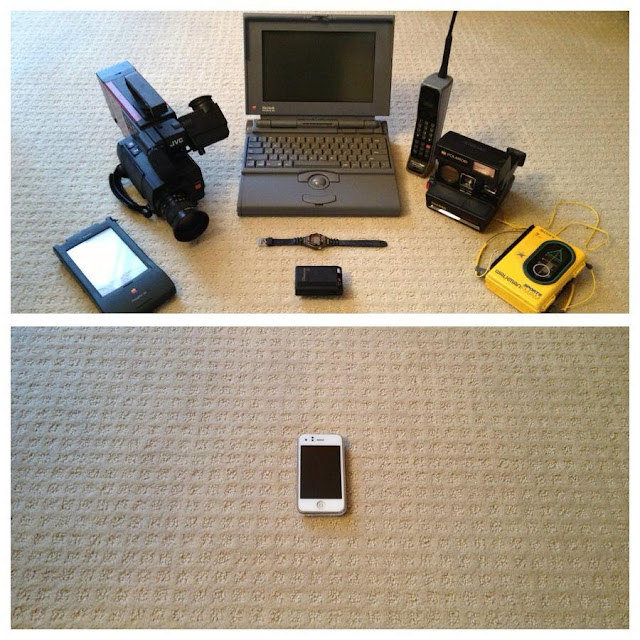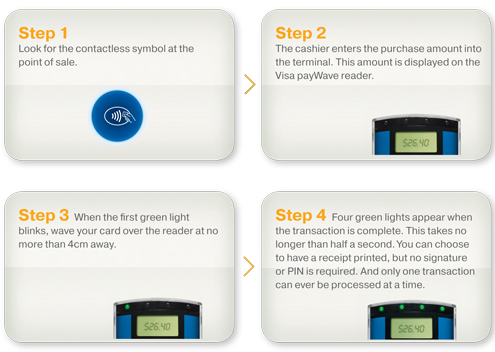The Blog is about Best Electronics, Tablets, Smart Phones, Mobile, Laptops, Browsers, Android Apps, Internet, Web-Sites, Gadgets, Games.
Friday, June 28, 2013
Saturday, June 22, 2013
WhatsApp How To Use, Add Contacts And Configure, Free Messanger For Smart Phones.
WhatsApp is a free application in Android Market that lets you send instant messages through a wireless network or data. All the SMS sent to any of our contacts can be history thanks to this App.
It consists of most of the characteristic with instant messaging services that syncs directly with our address book, from the moment we install and we are ready to send messages to any of our friends and family. No needs to look for them, but it will itself find the WhatsApp from phone numbers.
Moreover, if we want to send the same message to more than one recipient, with this application we can also do it, as it allows open group discussions. All this can be done without mentioning that you can also attach and send files of all types through the WhatsApp messages.
WhatsApp? Available for Android? Obviously yes, most developers of applications first choose to create their software for Android that is where more downloads and users can get, so that almost all the applications you see on a Smartphone will also be available on Google Play, market of Android applications.
To use Whatsapp you must follow these steps for your operating system:
- From your phone, run the application “Google Play”
- Use the search engine and enter “WhatsApp Messenger”
- Click Install
- Wait the end of the download of WhatsApp and then install automatically, without you having to do a procedure
- Icon Run WhatsApp on desktop of your Smartphone / tablet or from the download folder
After completion of the download, the application will be installed automatically.U
Configure your account Whatsapp
You have Whatsapp installed on your Android terminal. To run it click on its icon in the ‘Applications’.
Being the first time you use this program, you have set up your account. To do this enters your phone number and a name.
Done from here you can already use WhatsApp on your ‘Smartphone’.
How to add Contacts
1. Go to the menu ‘Contacts’ WhatsApp.
- Get Whatsapp. Next, click on ‘Menu’ in the navigation menu bottom of the application. In the tab that drops you choose ‘Contacts’.
- Now you will see your contact list displayed on the screen of your Android device. Click on the ‘+’ icon in the upper left corner
2. Where do you want to save the data of your contact?
The next thing is to decide where you want to save your contact details. You have three options:
- In memory of the phone
- On the SIM card
- In your Google account
3. Set the details of your contact
- Now access a template for you to enter the details of your contact information: name, surname and phone.
Download WeChat For Samsung, Nokia, HTC, LG, Sony, Iphone
Free texting, voice messages, and video calls in your pocket. 300 million people love WeChat because it's fast, reliable, private, and always on.
• Talk faster on the go with voice messages
• Crystal clear voice and video calls
• Instant messaging with group chats and animated smileys
• Chat with your friends or with people nearby
• Sending photos and videos has never been simpler
• Real walkie talkie mode with up to 40 friends
• Always on, no logouts, never miss a message
• Get message alerts instantly with push notifications
• Share, like, and comment on photos with your friends
• Import contacts and add friends instantly
• Available on Android and all other smartphones, all for free
• Talk faster on the go with voice messages
• Crystal clear voice and video calls
• Instant messaging with group chats and animated smileys
• Chat with your friends or with people nearby
• Sending photos and videos has never been simpler
• Real walkie talkie mode with up to 40 friends
• Always on, no logouts, never miss a message
• Get message alerts instantly with push notifications
• Share, like, and comment on photos with your friends
• Import contacts and add friends instantly
• Available on Android and all other smartphones, all for free
WeChat works over your phone's existing data plan or any WiFi connection.
Download WeChat for Samsung, Nokia, HTC, LG, Sony
Android
If your Samsung, Nokia, HTC, LG, or Sony Ericsson runs on Android then you can download WeChat from Google Play Store.
Windows Phone
If your Nokia, HTC, Samsung, LG, or Sony Ericsson runs on Windows Phone then you can download WeChat from Windows Marketplace.
Nokia S40
If your Nokia phone runs on S40 then you can download WeChat from Nokia Store. Currently only Nokia Asha 303, Nokia Asha 305, Nokia Asha 306, Nokia Asha 307, Nokia Asha 308, Nokia Asha 309, Nokia Asha 310, Nokia Asha 311, Nokia X3-02, and Nokia C3-01 are supported.
Symbian
If your Nokia, HTC, Samsung, LG, or Sony Ericsson runs on Symbian mobile operating system then you can download WeChat from here.
Iphone
Download WeChat from AppStore
Tuesday, June 11, 2013
Free SMS, Cut Your Mobile Bills And Free Shopping Coupons
Sunday, June 2, 2013
Visa PayWave in India Soon, Just wave and go.
Benefits
Visa payWave is designed to simplify your life, save valuable time, and even help reduce fraud. Here's how:
- No swiping makes checkout faster and easier
- You remain in control of your card during the transaction, reducing the risk of fraud
- You'll enjoy the same multiple layers of security protection you get with traditional Visa cards, including Zero Liability, which ensures you are not responsible for fraudulent or unauthorized transactions
- Transactions are processed through the same, reliable payment network as magnetic stripe transactions.
How It Works
A special computer chip embedded in the card with Visa payWave employs the latest technology for sending payment information to a secure reader at the point of sale. The chip can only be read when in close proximity (up to 4 inches) to the secure reader, and it must be correctly oriented to be processed. After waving your card in front of it, the reader will light up and beep to inform you that your information has been received and is being processed through Visa’s secure network.
Visa payWave isn't just easier—it’s more secure. You remain in control of your card during the entire transaction, further reducing the risk of fraud. However, in the event that a Visa payWave transaction cannot be completed, you can still make a swiped transaction, so you still enjoy the wide acceptance of traditional Visa cards.
Freedom—and choice
Visa payWave gives you flexibility, as well as convenience. With a choice of three payment devices—the Visa card, Visa Mini Card, and Visa Micro Tag—Visa continues to deliver unique payment solutions for cardholders, all of which are protected by multiple layers of security.
You'll benefit from faster checkout at merchants that accept Visa payWave. And because both the Visa card and the Visa Mini Card with Visa payWave can be used as traditional cards, you'll continue to enjoy the convenience of wide acceptance.
Convenient.
Visa payWave lets you breeze through check out faster since you don't need to fumble for cash. Simply wave your card in front of a secure reader and you’re on your way.
Secure.
Visa payWave transactions offer multiple levels of security.
Subscribe to:
Posts (Atom)